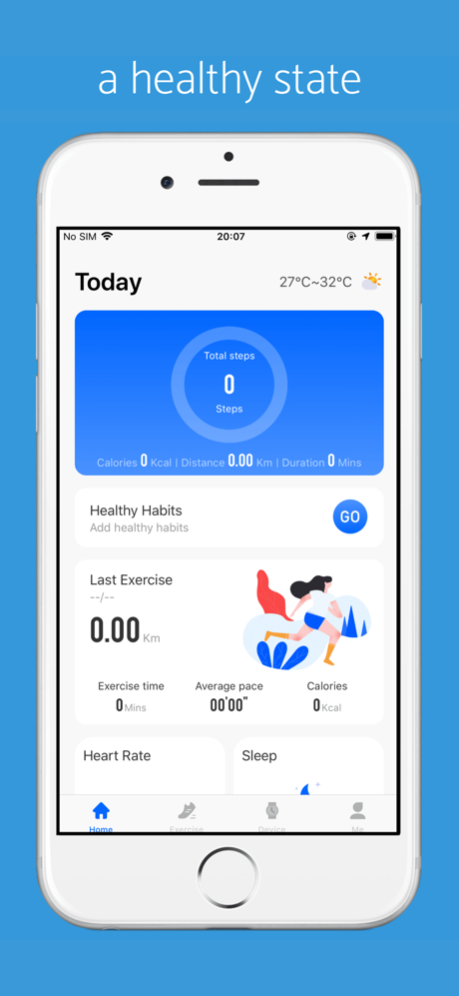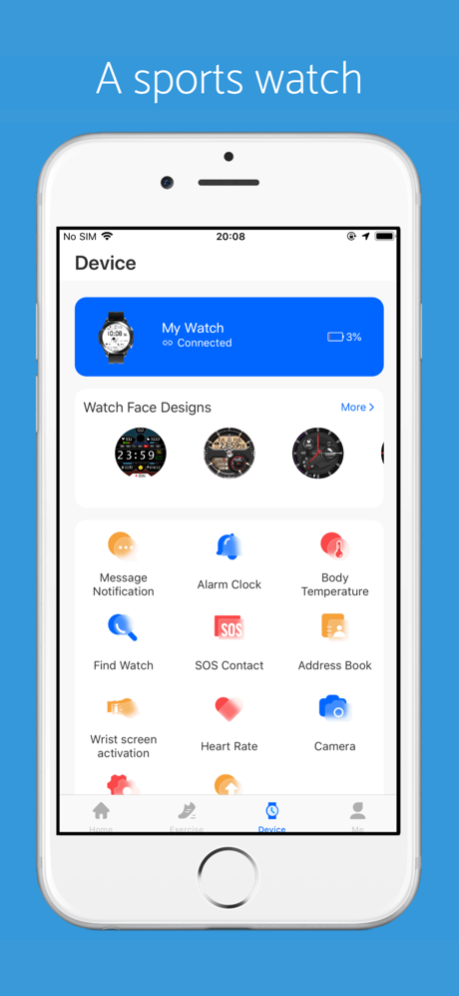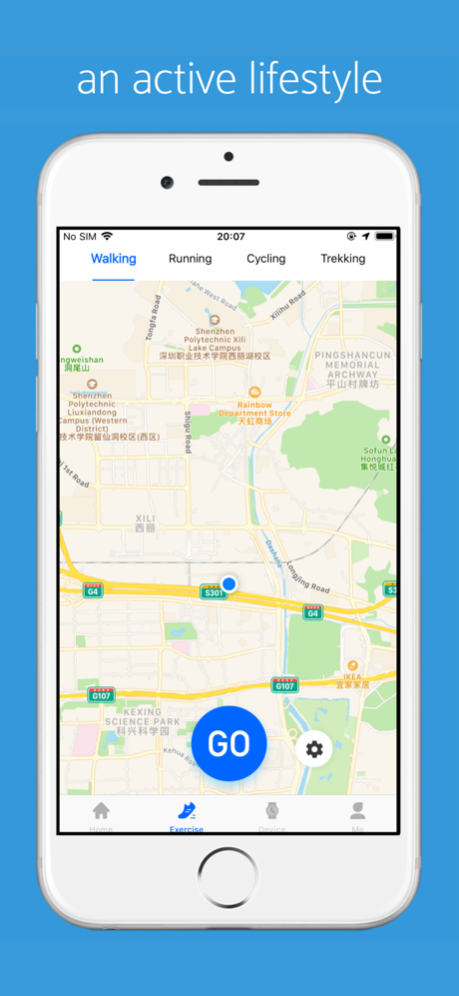Vastfit 1.0.7
Continue to app
Free Version
Publisher Description
Using our smartwatch and its accompanying Vastfit app enables you to:
● The app automatically synchronizes the phone system time, language and local weather information to the watch
● The watch automatically syncs data to the app and displays graphs by day, week, and month, including:
○ Daily total steps, duration, distance and calories burned
○ Sports records
○ Last measured heart rate, body temperature, blood oxygen and blood pressure
○ Sleep data from the previous night
● Set up the watch's time system, watch face, alarm clocks, phone book, emergency contact, do not disturb, and turning on the watch screen when raising the wrist
● Set up notifications for SMS, incoming calls and app messages
● Set up drinking reminder, sedentary reminder, daily goals (sleep duration, exercise duration, exercise distance, steps, calories burned) and goal achievement reminder
● Set up timed measurement of heart rate and body temperature
● Measure heart rate, body temperature, blood oxygen and blood pressure with one click
● Play sports involving map and positioning tracks, including walking, running, cycling, and trekking
● Other features, such as updating watch firmware, finding the watch
Mar 15, 2024
Version 1.0.7
1.Fixed some languages being incompatible and crashing unexpectedly.
About Vastfit
Vastfit is a free app for iOS published in the Health & Nutrition list of apps, part of Home & Hobby.
The company that develops Vastfit is Shenzhen Weir Health Technology Co., Ltd. The latest version released by its developer is 1.0.7.
To install Vastfit on your iOS device, just click the green Continue To App button above to start the installation process. The app is listed on our website since 2024-03-15 and was downloaded 0 times. We have already checked if the download link is safe, however for your own protection we recommend that you scan the downloaded app with your antivirus. Your antivirus may detect the Vastfit as malware if the download link is broken.
How to install Vastfit on your iOS device:
- Click on the Continue To App button on our website. This will redirect you to the App Store.
- Once the Vastfit is shown in the iTunes listing of your iOS device, you can start its download and installation. Tap on the GET button to the right of the app to start downloading it.
- If you are not logged-in the iOS appstore app, you'll be prompted for your your Apple ID and/or password.
- After Vastfit is downloaded, you'll see an INSTALL button to the right. Tap on it to start the actual installation of the iOS app.
- Once installation is finished you can tap on the OPEN button to start it. Its icon will also be added to your device home screen.